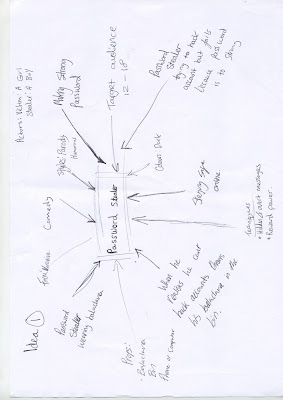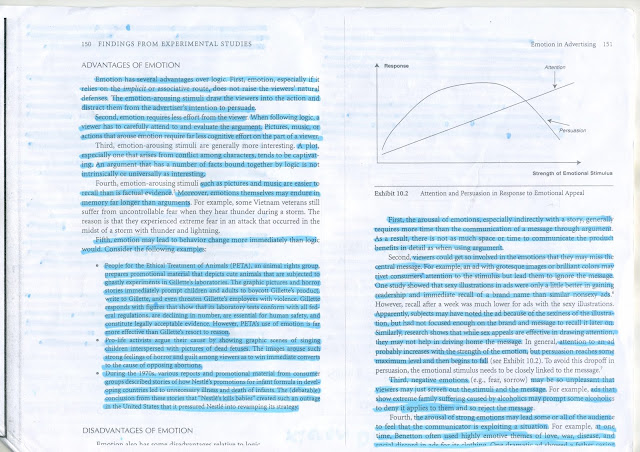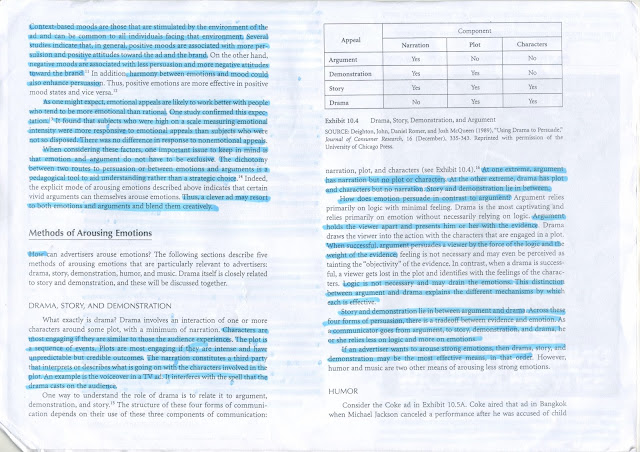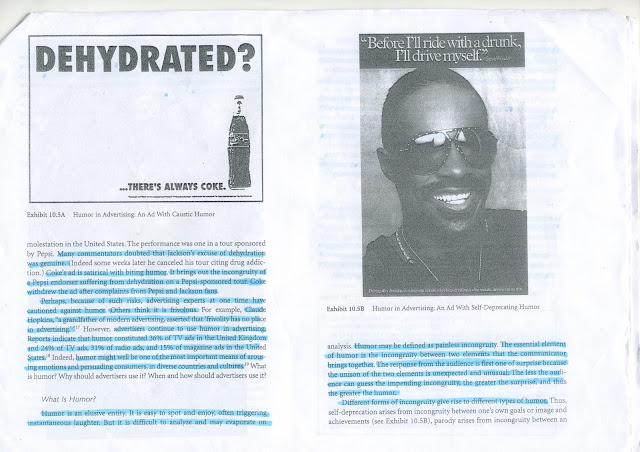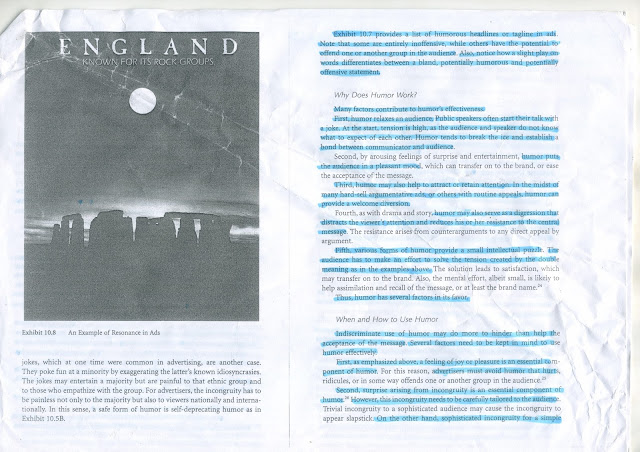Tuesday, 14 July 2015
Thursday, 2 July 2015
Analysis of group feedback
The feedback they give me was positive as they stated the ad was clear and looked like a professional ad. Also the feedback that they give me about improving the ad was positive as they are how I could make it even better.
- Audience said that the ad was successful at targeting its target audience.
- Audience said my ad fitted the brief.
- Music choice fitted the ad and audience.
- Choice of young actors helped to target audience.
- Use a voiceover to go within the ad to make it even better.
What my focus group discovered
My focus group allowed me to find out what the strengths and weaknesses of my advert were.
First of all my audience said that they could understand the advert. They explained that they knew that some sort of hacking of accounts was going on and that they could tell this due to the dark lighting used to portray the hacker as it created a suspicious mood. However some of the audience didn't fully understand the ads storyline but still knew it was showing importance of online passwords.
The audience from my focus group said that my advert fitted its brief. The audience claimed that they could tell that my advert was aimed at school aged teenagers due to the use of the location being set in a school for some shots as this was familiar to them, as well as the actors being young helped them to notice who the target audience was. Another factor was the music they said it was youthful. They also said that in general the overall appearance of the ad seemed more appealing to the young rather than the elderly.
The audience also gave me feedback to try and help me improve. They said that the advert would be clearer if their was a voiceover talking about the importance of strong online passwords and what was going on in the advert.
Thursday, 25 June 2015
Tuesday, 23 June 2015
Summary of production research.
When creating the advertisement I had to conduct production research to work out the potential cost of the advertisement.
I had to consider all aspects that I would need to create the advert. I began by looking into the equipment I would need. I began looking at cameras and looked at Nikon and canon cameras as these are very high quality cameras.I choose to use the Canon EOS 650D and it would cost me £25 for the day plus a deposit of £110 costing overall £135 , therefore i have chosen to hire this camera because it is a high quality camera that produces what I need at a cheaper cost saving me £67 from the Nikon camera that I was considering.
I also needed to use a tripod so I researched in to different tripod hires and found one for hire, the Manfrotto pro tripod as it is relatively cheap at £25 a day for hire and the Tripod provides smooth tilts and extra safety equipment to prevent possible injuries which I think is a reasonable solution.
I had to hire out the locations for filming. I conducted some research into the cost to hire a room in a High school as I need to use a Classroom and will need to do it in the additional hours so there are no interruptions and will need it for the day so this will cost me £34.50
Well-known presenters (currently appearing in television programmes) often charge £3,000 or more per filming day for corporate work. Other presenters and actors normally charge £150 - £600 per day and non-featured extras about £90 per day.
Well-known presenters (currently appearing in television programmes) often charge £3,000 or more per filming day for corporate work. Other presenters and actors normally charge £150 - £600 per day and non-featured extras about £90 per day.
Actors do not usually charge for a casting session if it is held in a central location (e.g. London) Voice artists charge about £250 for a 60-minute session and a suitable sound studio will cost about £150 per hour. I looked into the cost of hiring out actors. Blaine is an actor that i have found who is perfect for the role of the stealer in my advertisement as he is big built and around the right age and looks the part. He charges £250 for the day which is relatively cheap compared to some others. Melissa is the other actor which looks the part to play the teenage girl. Mellisa charges £270 for the day. I wanted teenage actors so that it targets the target audience.
Finally I had to buy the editing software that will allow me to edit and create the advert ready for the final release. I will be using Adobe Premiere Pro for the software, in order to use this I will need to pay a monthly fee to Adobe Creative Cloud. The monthly plan that includes the software that I need will cost me, £17.15 for the month.
Overall the advertisement will cost me £731.65
Finally I had to buy the editing software that will allow me to edit and create the advert ready for the final release. I will be using Adobe Premiere Pro for the software, in order to use this I will need to pay a monthly fee to Adobe Creative Cloud. The monthly plan that includes the software that I need will cost me, £17.15 for the month.
Overall the advertisement will cost me £731.65
Thursday, 18 June 2015
Tuesday, 16 June 2015
Analysis of Market Research
I completed 3 types of market research. I done research into existing products, where I looked into different social messaging campaigns. Another part of my market research was competitor analysis, very similar to the research into the existing products, however these are my competitors. these are other social messaging campaigns that will be targeting the same target audience as me and most likely be presented on the same channel, websites etc. This brings me on to my last piece of research which was product placement, which channel should I place it on and what time.
When I was conducting my research into existing products I found out more about the existing social messaging campaigns.I looked at numerous adverts from Britain and the US to get a greater understanding. I learnt about the common conventions of the adverts, such as the logo regularly being placed at the end of the ad along with the overall message. Most of the social messaging campaigns took similar styles. Often the style of the advert would be talking heads such as or most commonly a narrative. I also noticed the common persuasive techniques used. More often than not there would be an emotional response used within the ads Another common persuasive technique would be reward power, often the advert would stay if you done what the advert is saying there will be a reward. By doing this research I was then able to know what styles, techniques and conventions to try and include in my advert.
When I done my competitor analysis I looked at various different social messaging campaigns that were on Tv and computer, for example I looked at a cyber safety website. On this website they showed a short narrative movie that was about bullying online and the consequences. The first thing I looked at was how my competitors tried to target their audience. I noticed that they would use actors of a similar age so that the audience can relate and have them set in familiar locations such as a high school with relatable story lines such as relationships as these are common in high school. I noticed that the overall appearance of the campaigns would be quite vibrant and positive making it visually pleasing for the youthful audience with many images and colours. From looking at existing products I noticed that all of them focused on cyber bullying. Staying safe online is not only protecting yourselves from bullies. Also I thought that my target audience are 13-18 most people of these ages understand bullying and probably have a lot of help for this subject within their high schools. I wanted to focus on a different aspect of staying safe online to be different and stand out from other existing products. Due to my target audience being 13-18 year olds I thought that it would be a good theme if I focused on Keeping your password safe online and choose to focus on online banking accounts. At this age banking is new and they must understand that it is important to keep these details safe and to in summary signify the importance of a password on any account whether it is banking or a social media account.
For the product placement I needed to decide where to show my advert. I researched into the TV channels that were popular with my target audience age group. I found out that E4 and BBC Three had audience profiles that targeted people within my target audience. From using my audience research I learnt that both of these channels were popular, so it come down to prices of displaying the advert. I also found out that the most popular time for my audience to watch TV was 20:00 - 00:00. I begun to look into the cost of displaying an advert on these channels at this time. However, when I was looking I discovered that BBC three doesn't show adverts. This left me with E4. It would cost me between £1000 - £3000 to place my product on E4 at the times 20:30 - 23:30.
When I was conducting my research into existing products I found out more about the existing social messaging campaigns.I looked at numerous adverts from Britain and the US to get a greater understanding. I learnt about the common conventions of the adverts, such as the logo regularly being placed at the end of the ad along with the overall message. Most of the social messaging campaigns took similar styles. Often the style of the advert would be talking heads such as or most commonly a narrative. I also noticed the common persuasive techniques used. More often than not there would be an emotional response used within the ads Another common persuasive technique would be reward power, often the advert would stay if you done what the advert is saying there will be a reward. By doing this research I was then able to know what styles, techniques and conventions to try and include in my advert.
When I done my competitor analysis I looked at various different social messaging campaigns that were on Tv and computer, for example I looked at a cyber safety website. On this website they showed a short narrative movie that was about bullying online and the consequences. The first thing I looked at was how my competitors tried to target their audience. I noticed that they would use actors of a similar age so that the audience can relate and have them set in familiar locations such as a high school with relatable story lines such as relationships as these are common in high school. I noticed that the overall appearance of the campaigns would be quite vibrant and positive making it visually pleasing for the youthful audience with many images and colours. From looking at existing products I noticed that all of them focused on cyber bullying. Staying safe online is not only protecting yourselves from bullies. Also I thought that my target audience are 13-18 most people of these ages understand bullying and probably have a lot of help for this subject within their high schools. I wanted to focus on a different aspect of staying safe online to be different and stand out from other existing products. Due to my target audience being 13-18 year olds I thought that it would be a good theme if I focused on Keeping your password safe online and choose to focus on online banking accounts. At this age banking is new and they must understand that it is important to keep these details safe and to in summary signify the importance of a password on any account whether it is banking or a social media account.
For the product placement I needed to decide where to show my advert. I researched into the TV channels that were popular with my target audience age group. I found out that E4 and BBC Three had audience profiles that targeted people within my target audience. From using my audience research I learnt that both of these channels were popular, so it come down to prices of displaying the advert. I also found out that the most popular time for my audience to watch TV was 20:00 - 00:00. I begun to look into the cost of displaying an advert on these channels at this time. However, when I was looking I discovered that BBC three doesn't show adverts. This left me with E4. It would cost me between £1000 - £3000 to place my product on E4 at the times 20:30 - 23:30.
Mind Maps for Advertisement.
Mind maps displaying my initial ideas for the 3 possible outcomes of my social messaging campaign advertisement.
Secondary Research (internet)
The article was on the psychology of advertising. I found out from the article that to create an effective advert you should appeal to three of the audiences emotions Love, fear and rage. The emotional components will both attract and hold the attention of the viewers. The key to success in grabbing and holding the attention of the viewers lies in evoking a carefully timed mixture of surprise and joy.
Thursday, 30 April 2015
Focus Group Questions
- What do you think the advertisement is about?
- Is the story line clear ? How could I make it Clearer
- Do you think it fits with the requirements of the brief? Vibrant and youthful?
- Does it appeal to the target audience? (School aged teenagers)
- In the advertisement, what are the most effective parts?
- Do you think there is enough relevant information? If there isn't, what would you include?
- What would you do to improve the overall advertisement?
- Do you think that my logo is Successful and why?
- Do you think the music that has been used, is successful? Why?
Tuesday, 21 April 2015
Social messaging campaign advertisement.
This is my final version of the advert which I created for the social messaging campaign for 'Stay Safe Stay Connected'.
Tuesday, 14 April 2015
Tuesday, 17 March 2015
Exporting our work
To export our final music video from adobe premier we had use the following steps:
- Go to file.
- Click Export.
- Select Media.
- Make sure that the format is set to quicktime.
- Set the Preset to HD 720p 24 H.264
- Finally we saved the document with our names and the project title and the video was successfully exported.
Tuesday, 10 March 2015
Thursday, 12 February 2015
Paper Edit
This is the paper edit. This shows our editing software on paper and portrays all of the different tracks and what time they appear within the video based upon our editing.
Tuesday, 10 February 2015
Effects and Final Edit
Whilst creating the final edit of the music video, we needed to add effects to create the look which we wanted. To do this we used the green screen whilst filming. We used the green screen so that we could use keying to remove the green, so that it was possible for us to create a dynamic background and give it a professional and effective look. This meant we would need to add an ultra key effect to first of all remove the green. We then added a colour matte so that we would have the background colour we needed. In addition to this we wanted to create a lively colourful background. We added a effect called lens flare which is a moving flare across the background. This gave it the dynamic look however it was not very bright. To make it vibrant we added a 4 colour gradient to the lens flare. This gave it colour and made it look very striking. Another way in which we used the 4 colour gradient was by adding it to a clip without the green screen this gave the whole scene a funky colour and created a better miss en scene.
We also found a video pack off of Youtube that had a license which said it was able for us to re-use it. The video consisted of a range of different backgrounds. We used this as their was only one way to create the look we wanted on adobe premier, and this was with the lens flare and colour gradient. This video gave us other alternatives of a energetic background. This enabled that we did not have a repetitive look to the video as this would of made it boring.
We also found a video pack off of Youtube that had a license which said it was able for us to re-use it. The video consisted of a range of different backgrounds. We used this as their was only one way to create the look we wanted on adobe premier, and this was with the lens flare and colour gradient. This video gave us other alternatives of a energetic background. This enabled that we did not have a repetitive look to the video as this would of made it boring.
Thursday, 5 February 2015
Advertisement Logo
This is my logo that will feature within my advert. I created this logo on photoshop and this will be what the company will use to represent our campaign.
Music Video Documentary
This is my music video documentary. In this documentary I explore the conventions, styles and purposes of music video and explain why music videos contain these with examples from famous artists from across the globe.
Thursday, 29 January 2015
How we used our planning documents.
Whilst we were filming we would reflect on our planning documents, we did this to remind ourselves of the original idea and try create the look that we wanted in the planning documents in real life for the camera. It to allowed us to develop our ideas as we would look at the planning documents and realise we could make it look even better and develop it. Before we started shooting, we drew up all of the different shot types and ideas on a storyboard. When filming this storyboards was very useful as we would know what different shot types we needed such as a high angle, long shot or close up etc.
The image above shows us in process of using our planning documents whilst editing our video in adobe premiere. The document we are looking at in this particular photograph is the rushes log is a table made up of information of the footage that we created. In this table there is the following information:
- Shot type
- Description of footage
- Duration of footage
- Evaluation of footage, whether it was good or poor pieces of footage.
This helped us to document all of our clips that we had filmed and keep a record of all of the clips. The log helped us to note the good clips and the bad clips and was useful as we then knew which shots needed reshooting. For example we had done a whole scene at a location and then we uploaded it, it was out of focus. The rushes log was the first place we went to and made a note of this problem and was then able to know the shots that were no good.
GROUP CHANGE
During the process of creating the music video within unit 29 and unit , I had a group change due to an issue with my partner that I was working with, as he left the school mid way through the project. Due to this, I had to change groups. I joined Nathan West and Anthony Nazareth's group, to begin work on their project. This is the reason why my documents are a mix between me working on the music video called 'Big' and then I move and start to write up documents on the current project 'Touch'.
Tuesday, 27 January 2015
Casting decisions
I will be creating a social message advertisement which will target the concept of staying safe online. My target audience are school aged teenagers so I have chosen actors at this age to target the audience.
In my advertisement my cast will consist of 2-3 actors and some extras. The 2 main actors will be Anthony Nazareth and Nathan west. I have choose these too as they are both energetic and willing to perform. Therefore I know they will play the role very well and will not make it look dull and boring. The role which Anthony Nazareth will play is the Bad guy who is trying to steal the password off of the girl. Nathan will play the girl and will be wearing a wig to represent this and give the advert a more comical look. If they are ever unable to perform I have back up actors in Gary Abisogun to play the girl and Mysellf to play the bad guy.
In my advertisement my cast will consist of 2-3 actors and some extras. The 2 main actors will be Anthony Nazareth and Nathan west. I have choose these too as they are both energetic and willing to perform. Therefore I know they will play the role very well and will not make it look dull and boring. The role which Anthony Nazareth will play is the Bad guy who is trying to steal the password off of the girl. Nathan will play the girl and will be wearing a wig to represent this and give the advert a more comical look. If they are ever unable to perform I have back up actors in Gary Abisogun to play the girl and Mysellf to play the bad guy.
Thursday, 22 January 2015
Thursday, 8 January 2015
Advertising Budget
To create my advertisement I need to plan ahead. Firstly I need to work out the budget required to create my advertisement to a professional standard.
I will be researching the cost of the following items as I will need all of this equipment to make my advertisement.

Well-known presenters (currently appearing in television programmes) often charge £3,000 or more per filming day for corporate work. Other presenters and actors normally charge £150 - £600 per day and non-featured extras about £90 per day.
Actors do not usually charge for a casting session if it is held in a central location (e.g. London) Voice artists charge about £250 for a 60-minute session and a suitable sound studio will cost about £150 per hour.
Blaine is an actor that i have found who is perfect for the role of the stealer in my advertisement as he is big built and around the right age and looks the part. He charges £250 for the day which is relatively cheap compared to some others.
Melissa is the other actor which looks the part to play the teenage girl. Mellisa charges £270 for the day.
Finally i will need to buy some software so that i can edit my work. I will be using Adobe Premiere Pro for the software, in order to use this I will need to pay a monthly fee to Adobe Creative Cloud. The monthly plan that includes the software that I need will cost me, £17.15 for the month.
I will be researching the cost of the following items as I will need all of this equipment to make my advertisement.
- Camera & Tripod hire
- Location hire
- Talent / Crew hire
- Editing software etc hire
- I began my research by looking in to popular brands of DSLR cameras and was highly recommended to use Canon And Nikon as these are reliable and perform at a high quality.
- The cameras differed in prices and from looking at the prices above i found out that the Canon cameras could come at a cheaper price compared to the more expensive Nikon cameras. From reading about the cameras I decided that the 2 best options would be either the Nikon D5200 or the Canon EOS 650D
as these were both quality at producing high definition movies so they would be ideal to make an advertisement with. When deciding on the one to choose it come down to which one was the most cost effective to hire out for the day. If i was to use the Nikon D5200 then it would cost me £40 plus a £162 deposit resulting in a total of £202. On the other hand the Canon EOS 650D would cost me £25 for the day and a deposit of £110 costing overall £135 , therefore i have chosen to hire this camera
because it is a high quality camera that produces what I need at a cheaper cost saving me £67 from the Nikon camera. This will cost me £135 to hire this camera for the day which will be enough time to film my advertisement. Also i will be able to get back my deposit once i have finished so it will be costing me £25.
For my advert I will need a Tripod to help to stabilize my shoots when shooting my advertisement. I will look
for the cheapest alternative with quality though.
for the cheapest alternative with quality though.

- Here
i have found a list of tripods that i will be able to use with my
camera ands i have chosen to hire the Manfrotto pro tripod as it is relatively cheap and provides smooth tilts and extra safety equipment to prevent possible injuries which i think is a reasonable solution.
- For
my location i have managed to find some prices of a local high school. I will need a high school as i need the setting of a school classroom for the girl to be on the computer setting her password.
I will need to use the Classroom and will do it in the additional hours so there are no interruptions and will need it for the day so this will cost me £34.50
Well-known presenters (currently appearing in television programmes) often charge £3,000 or more per filming day for corporate work. Other presenters and actors normally charge £150 - £600 per day and non-featured extras about £90 per day.
Actors do not usually charge for a casting session if it is held in a central location (e.g. London) Voice artists charge about £250 for a 60-minute session and a suitable sound studio will cost about £150 per hour.
Melissa is the other actor which looks the part to play the teenage girl. Mellisa charges £270 for the day.
Finally i will need to buy some software so that i can edit my work. I will be using Adobe Premiere Pro for the software, in order to use this I will need to pay a monthly fee to Adobe Creative Cloud. The monthly plan that includes the software that I need will cost me, £17.15 for the month.
Overall the advertisement will cost me £579.50 + deposits of £110
£689.50
Client feedback
Our client viewed the first draft of the music video that we have created and gave us some feedback on how to improve our project and make it even better and more professional.
- Put the bits of MC Moses and Jonah clowning around and dancing towards the end so people take the music video much more serious to begin with, as people may not understand the personalities of the artists so therefore let the audience become more familiar with the artists by using the serious parts at the beginning and then the funny parts at the end.
- The pace and quickness of the editing must be corresponding with the tempo of the song such as quicker cuts when the song is at a fast tempo and slower cuts when the song is playing at a slow tempo.
- Edit all the green screen shots, be consistent and creative to make sure the colour's and animations are not random and fit into the video and song.
- Use the warp stabilizer effect on the all the shots that are shaking and are not stable for example the first shots of MC Moses and Jonah getting out of bed.
- Have a variety of different shots in the music video not only the cutting of the green-screen to green-screen shots such as more cutaway scenes.
This feedback will help me to create a much more up to standards piece of work to met our companies professional standards.
- Put the bits of MC Moses and Jonah clowning around and dancing towards the end so people take the music video much more serious to begin with, as people may not understand the personalities of the artists so therefore let the audience become more familiar with the artists by using the serious parts at the beginning and then the funny parts at the end.
- The pace and quickness of the editing must be corresponding with the tempo of the song such as quicker cuts when the song is at a fast tempo and slower cuts when the song is playing at a slow tempo.
- Edit all the green screen shots, be consistent and creative to make sure the colour's and animations are not random and fit into the video and song.
- Use the warp stabilizer effect on the all the shots that are shaking and are not stable for example the first shots of MC Moses and Jonah getting out of bed.
- Have a variety of different shots in the music video not only the cutting of the green-screen to green-screen shots such as more cutaway scenes.
This feedback will help me to create a much more up to standards piece of work to met our companies professional standards.
Photographs of our filming
These pictures show the process of us filming and using our planning documents to film. We used the planning documents so we could create our initial idea. The planning documents
made the process of filming a lot easier as we knew what we were to film and the
type of shots we were going to use.
Subscribe to:
Comments (Atom)